| Screenshifting | Activities | Boss Guide |
Screenshifting
| How to Screenshift | |||||
|---|---|---|---|---|---|
 |
|||||
| Hold | |||||
 |
 |
 |
 |
 |
 |
| The direction you want to shift the screen. | |||||
Again, "If you don't see them, they don't see you."
This means they won't move towards you or cast spells on you. They'll simply move back to their starting tiles and regen to full health. This is a huge help if you're bossing or don't want to be overwhelmed by a huge mob.
However, if you're going to use this technique there are some things you need to know.
1) This only works if the creature is on nobody's screen.
If you're in a group, unless everyone is screenshifting together it's not going to work.
2) You can't always screenshift from the edge of the map.
If you're at the top or bottom edge of a map,
you can't screenshift left or right.
If you're at the left or right edge of a map,
you can't screenshift up or down.
So, simply take one step away from the edge of the map and you can screenshift in any direction.
3) Animations & Attack Sounds may stop!
| Check your Health! | |||||
|---|---|---|---|---|---|
 |
|||||
| Be careful when you're eight tiles off the map! | |||||
Everything may appear and sound fine, but you might be completely surrounded!
When you're this far off the map you'll need to screenshift in order to refresh. Or you use Ctrl+R to completely reset your screen.
| Use your status box to navigate | |
|---|---|
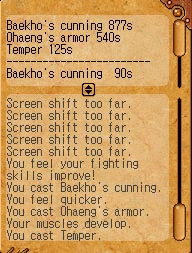 |
|
| Just press the colon key. | |
 | |
| This will help you see obstacles without having to refresh! |
I hope this guide will help make your experiences in Woodlands a little more enjoyable.
Good Luck!
If you're tired of being slept and blinded in Woodland caves, here is your answer.